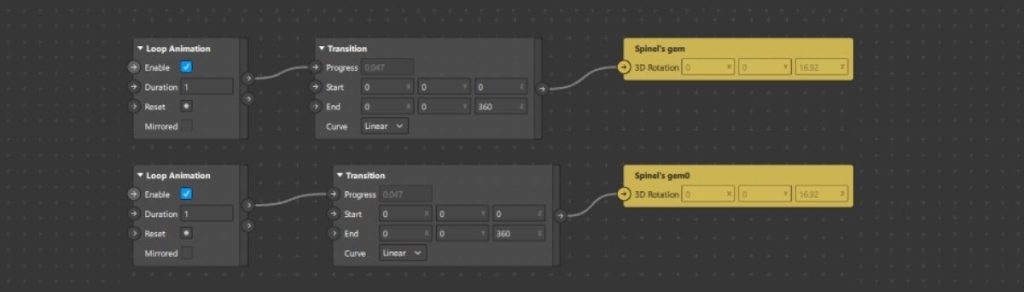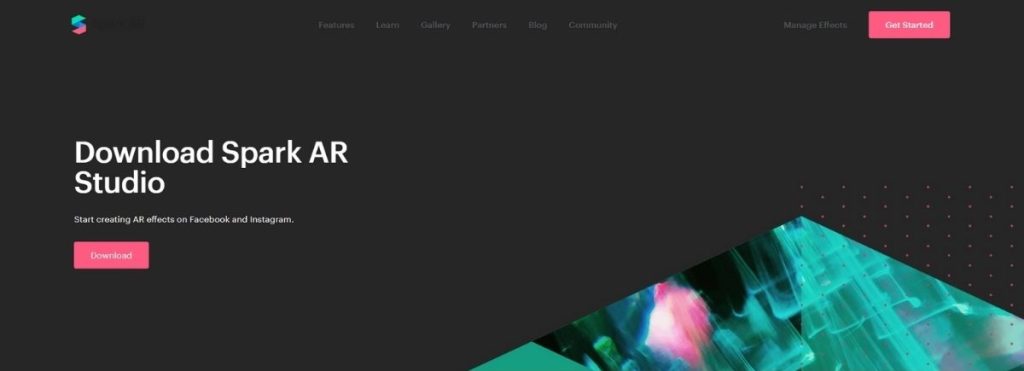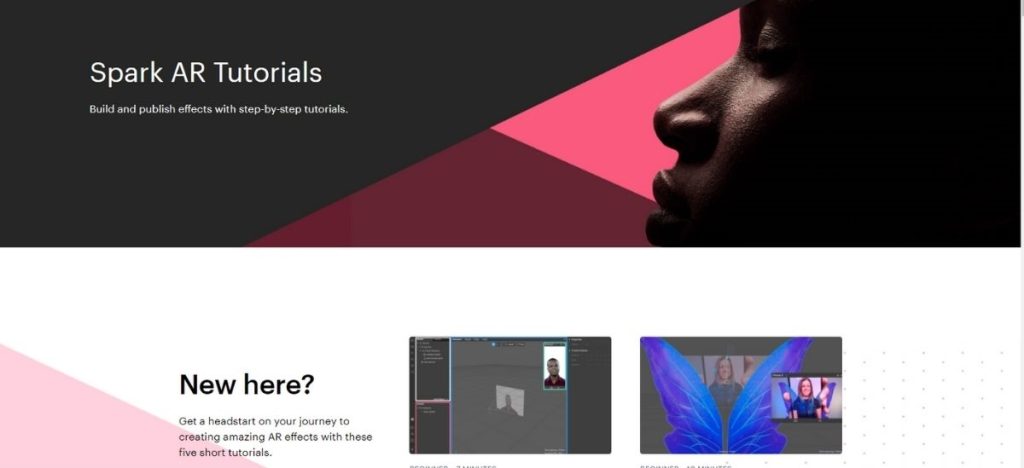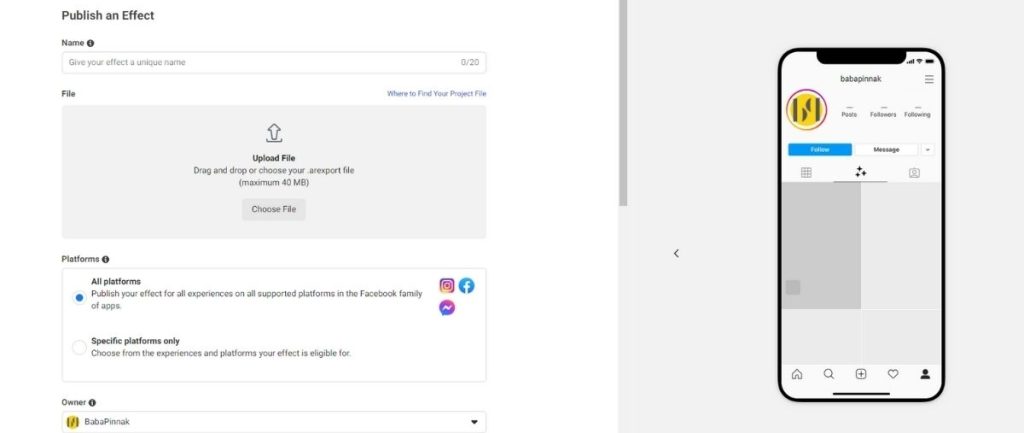Millions of private and business users have already been motivated to design their own Instagram filters, all thanks to Spark AR Studio.
You must be wondering, if Spark AR is Free?
YES, it certainly is!
Facebook and Instagram filters
In this article, we have explained what Spark AR is and how to use it to create Instagram Augmented Reality Filters.
What are Instagram Filters?
Filters for Augmented Reality (AR) are computer-generated effects that are placed on real-world photographs. AR filters can be operated with your mobile camera to add a layer of images to your image’s foreground or backdrop. While scrolling on Instagram, you must have come across an AR filter in one form or another.
In 2017, Instagram first released its AR filters, but it wasn’t until recently that users were able to create their own. Meta has unveiled Spark AR Studio, an in-house AR filter application that allows you to create your own Facebook and Instagram filters. This software allows users to preview how their AR filters will appear on a smartphone.
What is Spark AR Studio?

Using Spark AR Studio, you can customize photos and videos for Facebook and Instagram. While creating your own AR filters may appear to be a difficult task, Spark AR Studio was designed to make it simple with plenty of features.
Here’s an overview of AR Studio’s features!
Codeless Design
The notion of codeless design isn’t new as many mobile apps and design websites nowadays employ drag-and-drop capabilities, the same principle applies with Spark AR Studio.
Visual programming may be used to add interactive components, animate things that you create, and also create logic depending on how your item should react to interactions. You can also use Spark AR Studio to generate unique textures and materials for your environment.
Upload Objects and Sounds
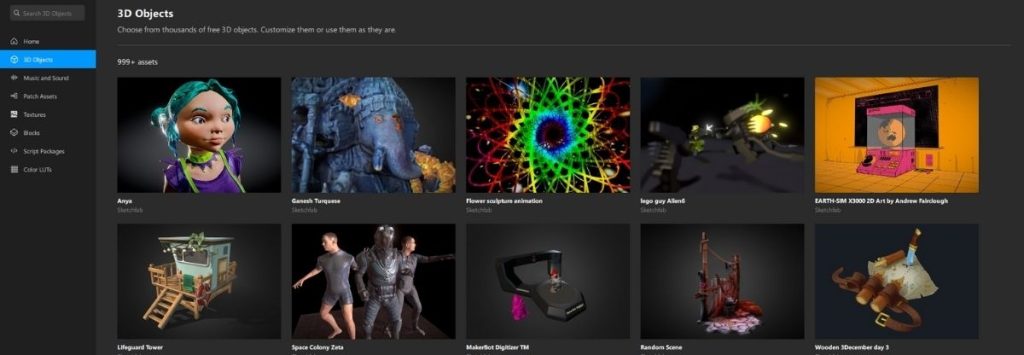
To create your own Instagram Filters, adding items to the canvas is required. You may use Spark AR Studio to upload your own sound files and 3D objects, which you can then alter to achieve the appropriate appearance, feel, and interactivity.
Spark AR Studio is a free collection of objects that you can utilize, if you are new to AR filter design. These are all high-fidelity models made possible by a collaboration between Facebook and Sketchfab.
Publish your Effect
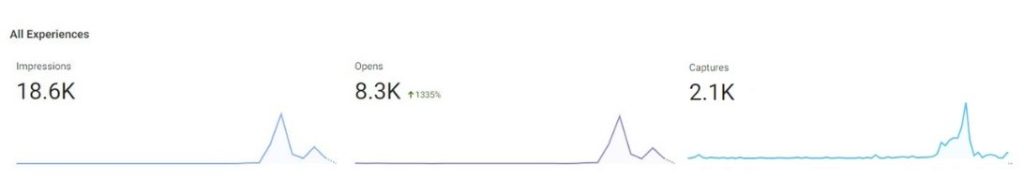
The option to upload your AR filter directly to Instagram screams ease. Spark AR Hub assists you in submitting your AR filter for approval after it has been created. It may take days for your AR filter to surface for usage if it fulfils the different standards. Spark AR Hub also allows artists to manage and track the performance of their Facebook and Instagram filters